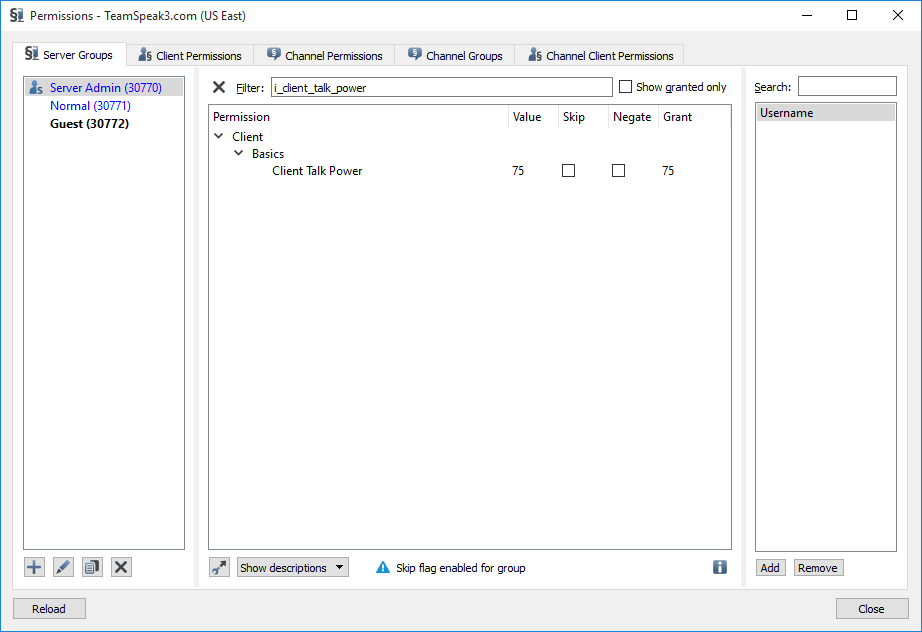Teamspeak Support :: How to order users by Server Groups
-
Enable "Advanced Permissions System"To change the sort order for users inside of TeamSpeak you must enable the advanaced permissions inside of the TeamSpeak client.
-
Open the Server Group DialogAt the top of TeamSpeak 3 click on the "Permissions" menu and then click "Server Groups".
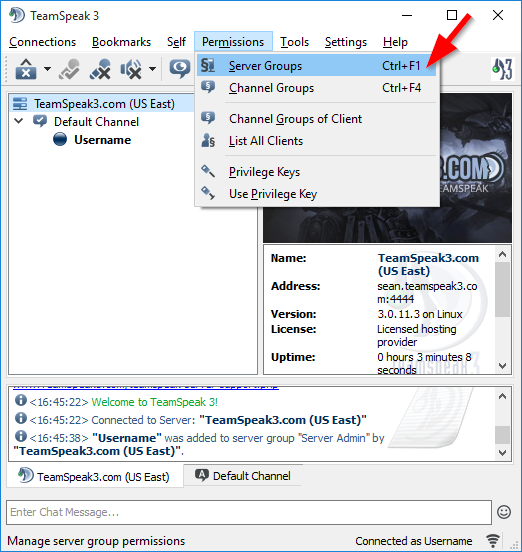
-
Client Talk PermissionIn the Filter section type "i_client_talk_power" to bring up the talk power of the group. The value of the permission is the order of the clients inside the channel.
For example if we have the server admins as 75, normal as 50 and guests as 10 (or 0) they would be listed by Server Admin -> Normal -> Guests. If you wanted the Guests before the normal group you would have to change the "i_client_talk_power" higher than the normal group (such as 55 in this instance).